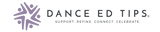Incorporating technology into dance education can feel time-consuming and tricky. Sometimes just getting your music to play is half the battle. There are many potential barriers when trying to introduce technology to the dance classroom, however, we have compiled a list of low-cost or free, user-friendly apps that are perfect for any dance teacher, regardless of how tech-savvy you are! From help with lesson planning to help with giving feedback, we have compiled the top 7 apps that provide amazing assistance and support for dance educators and bring innovation into the dance studio!
Here are the top 7 apps for dance teachers:
- SPOTlight
- BarreNotes
- NoteTracks
- The DanceMaker App
- Seesaw
- DanceBoards
- Nearpod
Some of these apps are specifically created for dance, and others are not. That’s where our creativity comes into play – we’ve compiled this list so you have a variety of ideas on how to bring technology into your teaching.
SPOTlight - #1

SPOTlight (created by us, Dance Ed Tips, and powered by our partners at Dance Technologies) is a ground-breaking app that uses motion analysis technology to help you improve your dance technique! In the app, select one of Dance Ed Tips’ high-quality SPOTlight videos featuring a movement such as pas de chat, pirouette, etc. Record or upload a video of yourself doing the same movement. The app will compare your movement to the SPOTlight video, give it a score, and highlight the areas to focus on.
Feedback is essential for a dancer's development and success; however, critiques in dance can often be subjective, biased, or favor lean and muscular body types. It can be challenging for dancers of varying physiques to get high-quality, objective feedback focused on their skills instead of how their body looks. This app gives dancers of all shapes individualized corrections on their favorite moves. SPOTlight uses a proprietary computer vision model that analyzes dancers' movements, highlights body parts that are out of alignment, and scores the dancer from 0-100, with 0 being the worst and 100 being the best. This revolutionary technology works for dancers of all sizes by measuring the change in angles between the body's joints as they move.
BarreNotes - #2
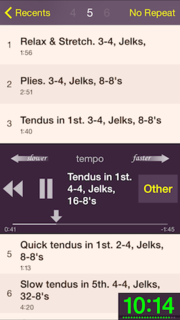
One of the main challenges for dance teachers is finding music that is the right tempo. How many times have you found yourself wanting to try an exercise again at a faster or slower pace? How long does it take you to find a song that matches your desired tempo? With the BarreNotes app, you can easily sync your iTunes library and Apple Music to the BarreNotes library within seconds, and can then select any song you want and change the tempo with the press of a button. This allows for tempo changes in any song without having to put much work in. The best part about BarreNotes is that it doesn’t change the pitch of the music! A teacher may want to slow down the tempo of the music so that students can analyze their body placement, technique, and movement more in depth. Teachers may also want to speed up the tempo to help dancers move without losing technique, which tends to happen when the music gets faster, especially in tap class. This app is perfect regardless of the style you teach.
NoteTracks - #3

NoteTracks was created for producers and DJs; however, it can also be really useful for dance teachers. With this app, you can take notes and add comments to different regions of a song. You can also add sketches and symbols along the song’s visual depiction. This is a wonderful tool for choreography. Dance teachers can take notes on the music to keep track of various movement sections and formations. They can later share these notes with their dancers so they can rehearse independently. Another use for the app is having students document their own personal choreographic progress or their work in a certain class period. This makes students accountable during choreography time, as they know they have to show how they used their time. This app is also great for collaboration. If you are working with multiple classes or other teachers, you can easily map out who is responsible for each section of the dance. This will help prevent gaps in the choreography.
The DanceMaker App - #4

The Dancemaker App (created by Dance Education Library [DEL]) is an incredible tool that was designed especially for dance. This app helps teachers and students generate movement phrases based on themes or other concepts. Once the dancer has selected action verbs from a theme, they are prompted to add aspects of Laban Movement Analysis and the elements of dance. Then, the app puts it all together and develops a movement sentence for students to choreograph.
This is a great tool for choreography beginners or simply for when you get stuck. By using this tool, the choreographic process stays engaging, while users also receive new inspirations for ways to move and create.
Another great benefit is the Dancemaker app has links to the [National Core Arts] Standards and [New York City’s] Blueprint for dance. Through the app users can see exactly which one of the standards all of the lesson ideas fit into.
Seesaw - #5

Seesaw is a platform which creates a powerful learning loop between students, teachers and families for grades K-12. Seesaw empowers students to create, reflect, collaborate and share their knowledge! These showcases might be in the form of a student submitting a video of themselves working through a dance phrase or improvisation, taking a picture showing their alignment which can then be analyzed and improved upon, taking a voice recording of themselves explaining their thought process for an assignment, or by uploading a file to demonstrate their learning. Seesaw has the ability to create a stronger sense of community in the classroom because students have the option to collaborate with one another using peer-to-peer feedback to offer suggestions on content, assignments and ideas.
Teachers at all grade levels can use Seesaw in order to keep digital portfolios of their students work with unlimited storage space! Demonstrating your students’ progress over time, Seesaw allows teachers to comment directly on student submissions to provide individual feedback which allows all students to feel seen and heard and puts them at the forefront of their own learning.
DanceBoards - #6

DanceBoards, created by Bansri Rawal, is designed to help choreographers visualize their formations/transitions with music and on stage. You can view animated transitions and formatons in 3D and 2D modes giving the ability to label dancers, customize dancer colors, view next and previous transitions, and add music and timing to perfectly visualize your routine.
This tool helps choreographers plan their lessons ahead of time, creating formations and transitions they know will work. Especially with larger numbers, creating formations and transitions can take up lots of rehearsal time. With this tool, you will save time and effort by having a visual already created that you can then show your students!
Nearpod - #7

Nearpod is a practical website and app for teachers of all disciplines to connect with one another and have a place to obtain materials and lessons. If a teacher ever feels stuck when planning for a class, they can turn to Nearpod’s library.
Nearpod’s library is full of teacher-developed lessons for all subject areas. These lessons can be made interactive with features including quizzes and games. Teachers can also upload their lesson plans to make them accessible to their own students, or if they feel that their lesson would be a strong resource for another educator.
Once a lesson is uploaded to Nearpod, a teacher can make the lesson live. A class code will be created, and the lesson can be viewed on each students’ device. As an alternative, teachers can make each lesson student-paced, and students can complete the lessons, as well as the assignments in them on their own time from anywhere.
In closing
As much as we want you to be excited by technology in the dance studio, we don’t want you to think you need to implement all of these apps today. Pick which ones will help you the most and take your time getting to know each of the benefits. Remember, your students have lived in a world with ‘apps’ since they were born. Incorporating technology into education is common for them, yet still relatively new when it comes to dance. With the willingness to learn something new, and good internet connection, you can bring fresh perspectives into the dance studio with just your cell phone or tablet.